How to Request Assitance
- Go to the main page of the Customer Portal and choose the ‘Request Assistance (Service Request)’ option
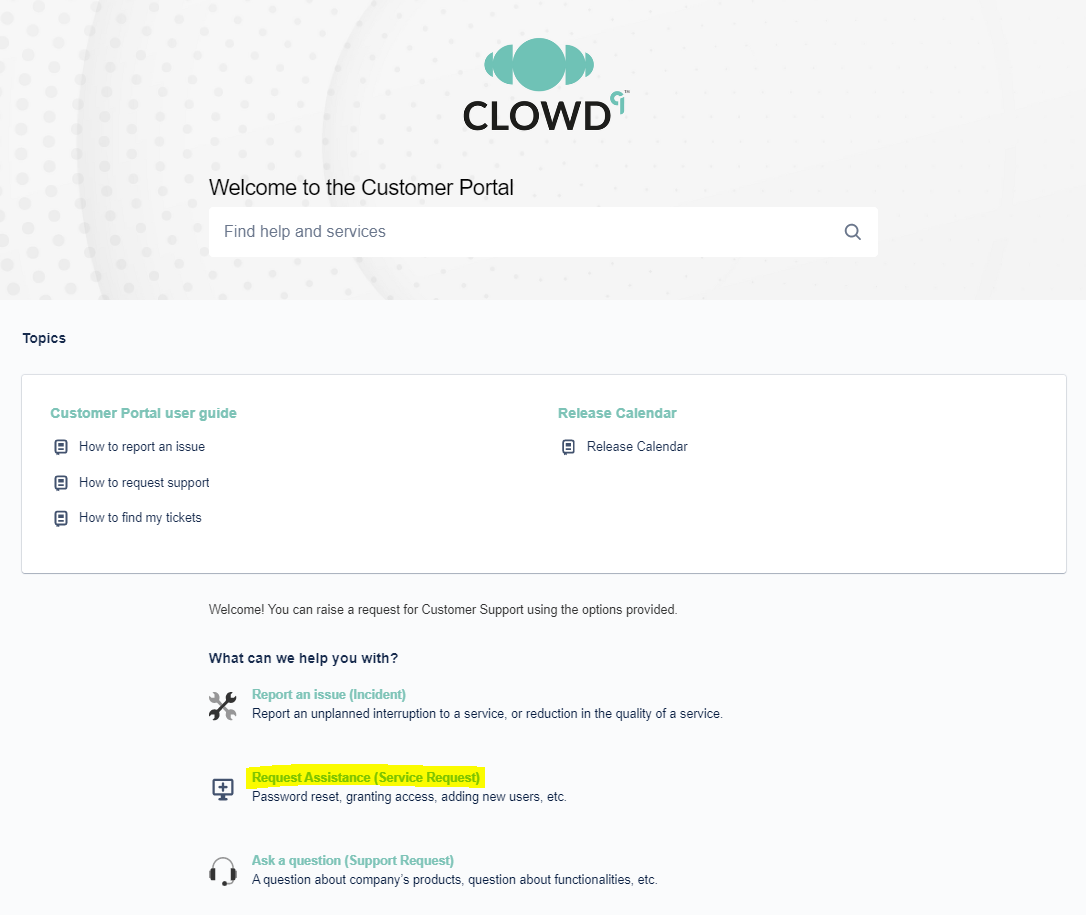
- Fill out the summary and description, add attachments for illustration or as supporting evidence when appropriate
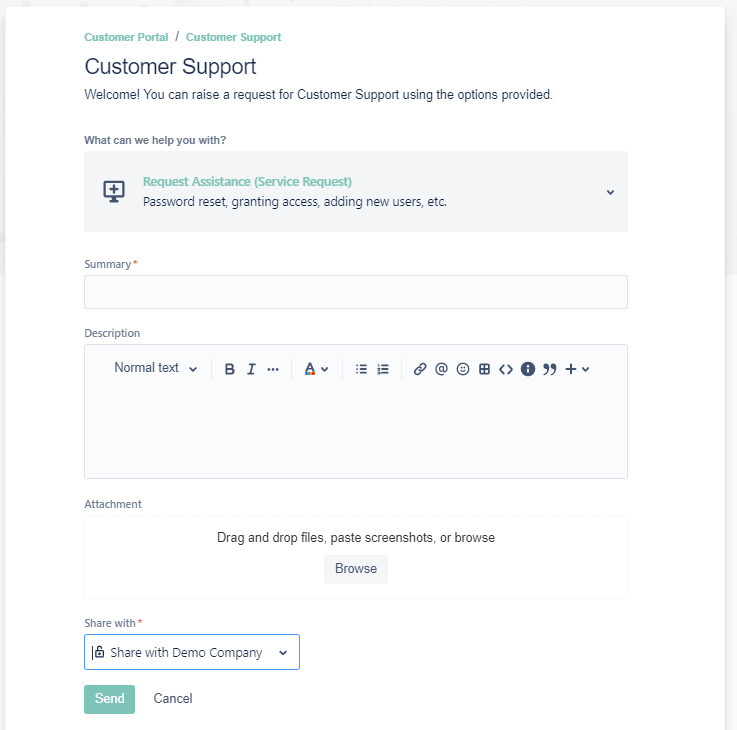
- Remember to share the case with your Organization. Otherwise it will not be visible to other members
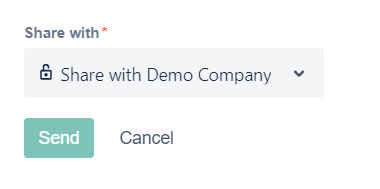
- Press ‘Send’.
Updated over 1 year ago
What’s Next