Platform Hierarchy
CLOWD9 core structure is built to accommodate all the business requirements when it comes to the client,customer, program or product structure.
CLOWD9 exposes following top level entities.
• Client - represents a company that owns a programme.
• Programme - represents a group of products and their configuration.
• Bin Range - this is allocated to a given product upon creation.
• Product - represent the parameters defined on product configuration.
• Customer - represents a person who uses the payment programme (i.e card, QR, etc)
• Card - represents a payment card (physical or virtual) used for performing payment transactions.
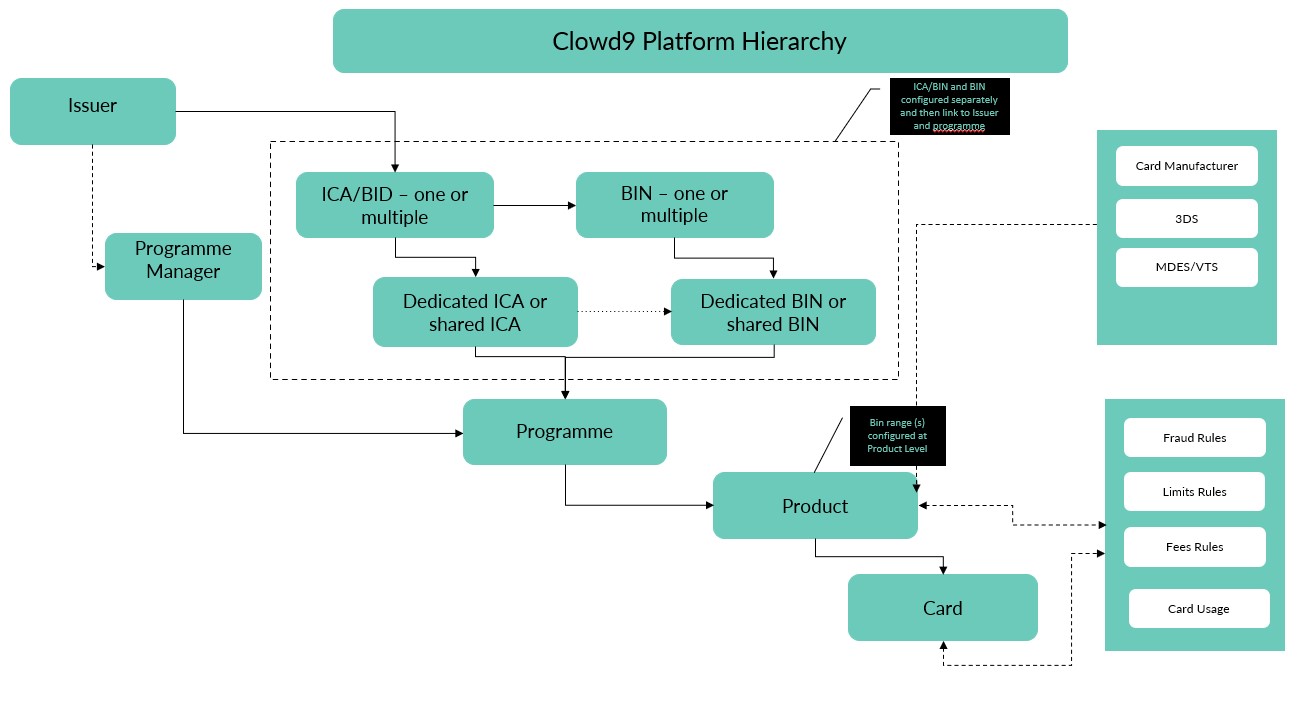
Programme - Client relationship
Client is a structure that identifies the owner of the programme. Client also can create sub clients which allows
the master client to act as program manager. Individual sub clients can have their cards linked directly to
them and a programme.
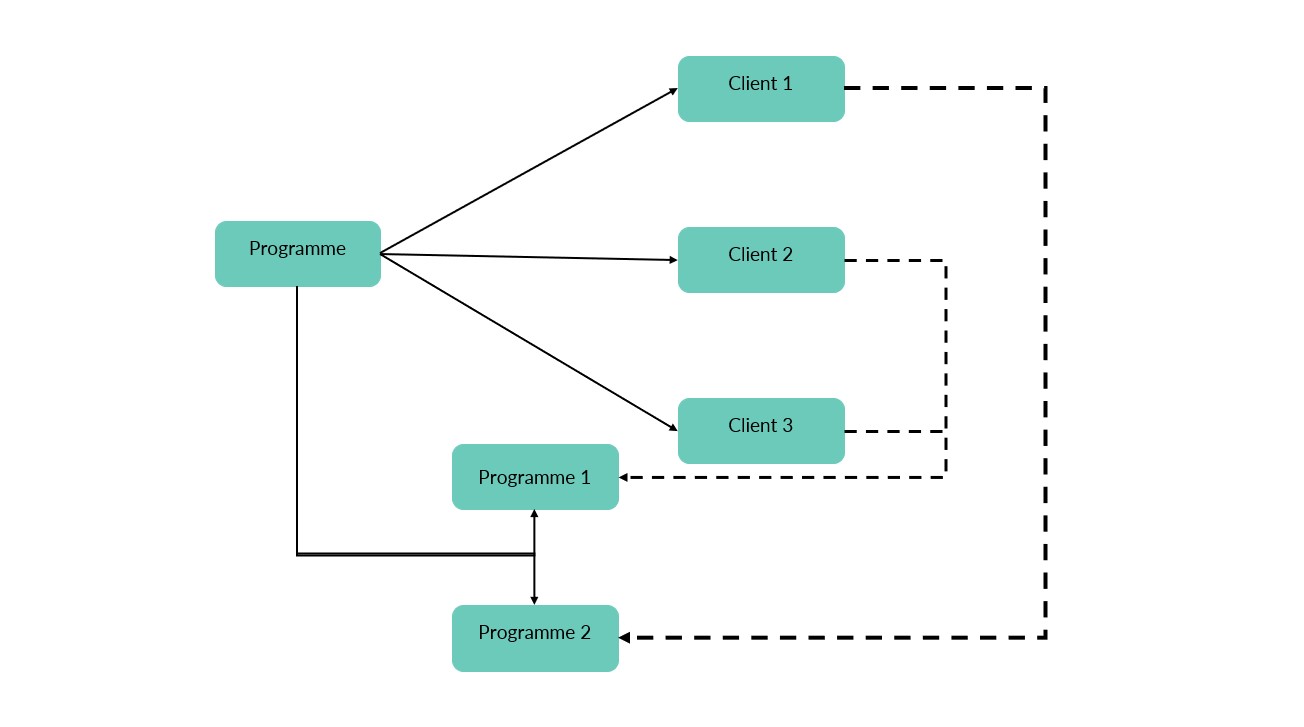
Programme - Customer relationship
Customer belongs to a single programme and a client. This is because a single programme can handle multiple
customers for different clients. There is no restrictions on the record duplication so a single customer can
have multiple records that belong to different clients but the same programme.
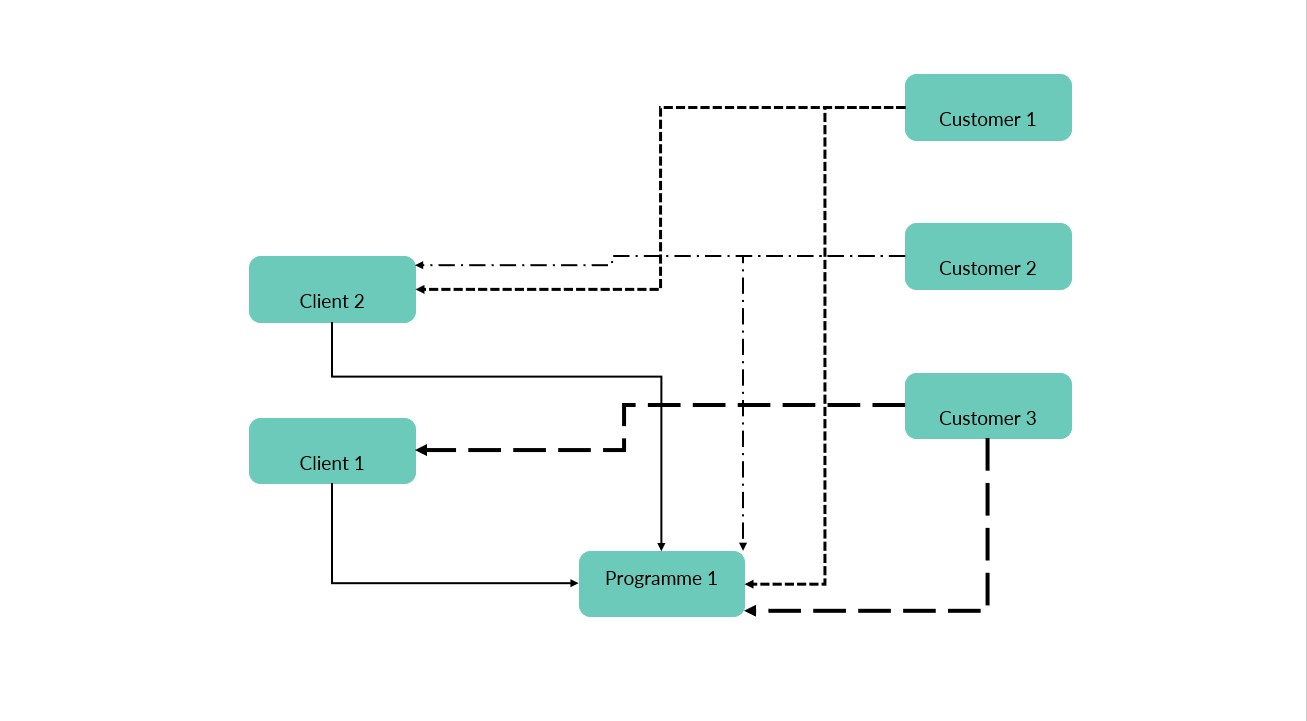
Product - Card relationship
When creating new card it must belong to a specific product. This way it is possible to identify all cards
belonging to a product if multiple product are created per client.
BIN - BIN range relationship
During the onboarding process it is required to create a BIN Range that will be used as a configuration for newly created card PAN numbers.
Programme and Product relationship
When onboarding, this relation identifies the card configuration ownership. Product belongs to a programme and it identifies the behaviour of the card during transaction.
Product - Client relationship
This identifies the Cards belonging to a specific client. This is required so that we can produce multiple cards without assigning a customer to them. This use case is relevant when customer is assigned to a card at the office desk.
BIN range - Product relationship
When onboarding we assign a bin range to a product. It is possible to assign the Bin Range to multiple products, therefore allowing the multiple types of products sharing the same bin range. For instance, physical and virtual products.
Updated 24 days ago